|
-
July 4th, 2009, 03:39 AM
#1
No code coloring here?
I wonder why one of the biggest forums for programmig does not support code coloring?
win7 x86, VS 2008 & 2010, C++/CLI, C#, .NET 3.5 & 4.0, VB.NET, VBA... WPF is comming 
remeber to give feedback  you think my response deserves recognition? perhaps you may want to click the Rate this post link/button and add to my reputation  private lessons are not an option so please don't ask for help in private, I won't replay
if you use Opera and you'd like to have the tab-button functionality for the texteditor take a look at my Opera Tab-UserScirpt; and if you know how to stop firefox from jumping to the next control when you hit tab let me know
private lessons are not an option so please don't ask for help in private, I won't replay
if you use Opera and you'd like to have the tab-button functionality for the texteditor take a look at my Opera Tab-UserScirpt; and if you know how to stop firefox from jumping to the next control when you hit tab let me know
-
July 4th, 2009, 04:30 AM
#2
Re: No code coloring here?
It does 
You just have to set your Code Editor to Enhanced. Go to your Control Panel, go to Edit Options, then set your Message Editor Interface to Enhanced.
-
July 4th, 2009, 05:13 AM
#3
Re: No code coloring here?
ok, this was lame, how could I not have found the full editor LoL, thx
but I still don't see code coloring for c#, c++, vb... etc. only CODE and PHP tags are there, mhmm
I mean something like this would be cool
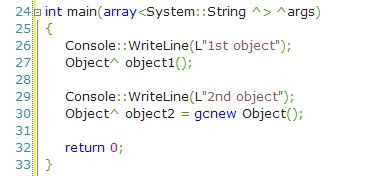
Last edited by memeloo; July 4th, 2009 at 05:21 AM.
win7 x86, VS 2008 & 2010, C++/CLI, C#, .NET 3.5 & 4.0, VB.NET, VBA... WPF is comming 
remeber to give feedback  you think my response deserves recognition? perhaps you may want to click the Rate this post link/button and add to my reputation  private lessons are not an option so please don't ask for help in private, I won't replay
if you use Opera and you'd like to have the tab-button functionality for the texteditor take a look at my Opera Tab-UserScirpt; and if you know how to stop firefox from jumping to the next control when you hit tab let me know
private lessons are not an option so please don't ask for help in private, I won't replay
if you use Opera and you'd like to have the tab-button functionality for the texteditor take a look at my Opera Tab-UserScirpt; and if you know how to stop firefox from jumping to the next control when you hit tab let me know
-
July 4th, 2009, 08:06 PM
#4
Re: No code coloring here?
There is an add-in that supports code coloring, but kills the ability to copy and paste code from a post. Not the best solution, but it is something. I'll have it added to the forum.
Brad!
-----------------------------------------------
Brad! Jones,
Yowza Publishing
LotsOfSoftware, LLC
-----------------------------------------------
-
July 5th, 2009, 05:02 AM
#5
Re: No code coloring here?
mhmm, could you show me a website where copy&paste does not work? I found this http://weblogs.asp.net/stevesheldon/...phy-block.aspx and the code-coloring here has no impact on copy&paste, at least I didn't notice anything strange. but I guess it would not work so well with line numbers, is this what you mean? I'm sure I've seen a page where line numbers were not copied.
Last edited by memeloo; July 6th, 2009 at 05:18 AM.
win7 x86, VS 2008 & 2010, C++/CLI, C#, .NET 3.5 & 4.0, VB.NET, VBA... WPF is comming 
remeber to give feedback  you think my response deserves recognition? perhaps you may want to click the Rate this post link/button and add to my reputation  private lessons are not an option so please don't ask for help in private, I won't replay
if you use Opera and you'd like to have the tab-button functionality for the texteditor take a look at my Opera Tab-UserScirpt; and if you know how to stop firefox from jumping to the next control when you hit tab let me know
private lessons are not an option so please don't ask for help in private, I won't replay
if you use Opera and you'd like to have the tab-button functionality for the texteditor take a look at my Opera Tab-UserScirpt; and if you know how to stop firefox from jumping to the next control when you hit tab let me know
-
July 6th, 2009, 05:10 AM
#6
Re: No code coloring here?
 Originally Posted by Brad Jones

There is an add-in that supports code coloring, but kills the ability to copy and paste code from a post. Not the best solution, but it is something. I'll have it added to the forum.
Brad!
Please don't do things that can break the ability to copy/paste from the forum.
-
July 6th, 2009, 07:58 AM
#7
Re: No code coloring here?
 Originally Posted by memeloo

mhmm, could you show me a website where copy&paste does not work?
We use a highlighting add-in on Internet.com's VBForums forum.
Brad!
-----------------------------------------------
Brad! Jones,
Yowza Publishing
LotsOfSoftware, LLC
-----------------------------------------------
-
July 6th, 2009, 08:02 AM
#8
Re: No code coloring here?
do I have to register on VBForums to see colors and to test copy&paste? because I didn't see anything unusual.
win7 x86, VS 2008 & 2010, C++/CLI, C#, .NET 3.5 & 4.0, VB.NET, VBA... WPF is comming 
remeber to give feedback  you think my response deserves recognition? perhaps you may want to click the Rate this post link/button and add to my reputation  private lessons are not an option so please don't ask for help in private, I won't replay
if you use Opera and you'd like to have the tab-button functionality for the texteditor take a look at my Opera Tab-UserScirpt; and if you know how to stop firefox from jumping to the next control when you hit tab let me know
private lessons are not an option so please don't ask for help in private, I won't replay
if you use Opera and you'd like to have the tab-button functionality for the texteditor take a look at my Opera Tab-UserScirpt; and if you know how to stop firefox from jumping to the next control when you hit tab let me know
-
July 6th, 2009, 08:16 AM
#9
Re: No code coloring here?
 Originally Posted by memeloo

do I have to register on VBForums to see colors and to test copy&paste? because I didn't see anything unusual.
No. You just have to find a post that is using the highlight option.
-
July 6th, 2009, 08:24 AM
#10
Re: No code coloring here?
win7 x86, VS 2008 & 2010, C++/CLI, C#, .NET 3.5 & 4.0, VB.NET, VBA... WPF is comming 
remeber to give feedback  you think my response deserves recognition? perhaps you may want to click the Rate this post link/button and add to my reputation  private lessons are not an option so please don't ask for help in private, I won't replay
if you use Opera and you'd like to have the tab-button functionality for the texteditor take a look at my Opera Tab-UserScirpt; and if you know how to stop firefox from jumping to the next control when you hit tab let me know
private lessons are not an option so please don't ask for help in private, I won't replay
if you use Opera and you'd like to have the tab-button functionality for the texteditor take a look at my Opera Tab-UserScirpt; and if you know how to stop firefox from jumping to the next control when you hit tab let me know
-
July 6th, 2009, 08:42 AM
#11
Re: No code coloring here?
No offense please ....
I don't like that editor over at vbforums at all. It does look funky, yes, but the problem comes in when someone wants to copy and paste the codes.
Say for example, there are 20 lines of code, once selected and copied and Pasted, it pastes all 20 lines one one looong line. So now, you have to manually edit the codes again, and everytime you encounter something like an IF block ( where VS automatically adds End If ), it becomes quite messy.
Just my opinion 
-
July 6th, 2009, 08:56 AM
#12
Re: No code coloring here?
I agree Hannes, but that is what I have right now....
I've asked Joe and one of our developers to look into the effort it would take to come up with something else. We had a code coloring feature here at one point that was hard coded into the system. I know our admin team is trying to avoid hard coded stuff, but still.....
Let me give them some time and see what they suggest.
-----------------------------------------------
Brad! Jones,
Yowza Publishing
LotsOfSoftware, LLC
-----------------------------------------------
-
July 7th, 2009, 05:02 PM
#13
Re: No code coloring here?
Code coloring is available with the enhanced editor. I used to post code this way all the time, but I quit using the enhanced editor because it's buggy.
Code:
<UserControl x:Class="Facilitator.Controls.ScheduleControl"
xmlns="http://schemas.microsoft.com/winfx/2006/xaml/presentation"
xmlns:x="http://schemas.microsoft.com/winfx/2006/xaml"
xmlns:f="clr-namespace:Facilitator"
xmlns:uc="clr-namespace:Facilitator.Controls"
xmlns:iuc="clr-namespace:Common.Controls;assembly=Iridyn.Common.Controls">
Last edited by Arjay; August 17th, 2009 at 11:30 PM.
-
July 8th, 2009, 12:39 AM
#14
Re: No code coloring here?
I wouldn't say it's code coloring, it's text coloring and you have to color "words" yourself, code coloring is being done automaticaly ;]
win7 x86, VS 2008 & 2010, C++/CLI, C#, .NET 3.5 & 4.0, VB.NET, VBA... WPF is comming 
remeber to give feedback  you think my response deserves recognition? perhaps you may want to click the Rate this post link/button and add to my reputation  private lessons are not an option so please don't ask for help in private, I won't replay
if you use Opera and you'd like to have the tab-button functionality for the texteditor take a look at my Opera Tab-UserScirpt; and if you know how to stop firefox from jumping to the next control when you hit tab let me know
private lessons are not an option so please don't ask for help in private, I won't replay
if you use Opera and you'd like to have the tab-button functionality for the texteditor take a look at my Opera Tab-UserScirpt; and if you know how to stop firefox from jumping to the next control when you hit tab let me know
-
July 8th, 2009, 02:47 AM
#15
Re: No code coloring here?
 Originally Posted by memeloo

I wouldn't say it's code coloring, it's text coloring and you have to color "words" yourself, code coloring is being done automaticaly ;]
I would. I take the colored code out of Visual Studio, paste it here. Manually add the code tags and it's stays in color. You don't actually expect to be able to type in code in different languages and expect this site to interpret and color code them for you?
 Posting Permissions
Posting Permissions
- You may not post new threads
- You may not post replies
- You may not post attachments
- You may not edit your posts
-
Forum Rules
|
Click Here to Expand Forum to Full Width
|